Main Service
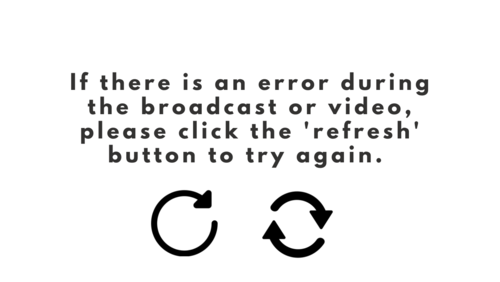
Instructions on how to view the Livestream:
The rectangle above will show the livestream of the service. Below are some of the different symbols you may find.
To view the video, click the triangle, ![]()
To pause the video, click the two vertical bars, ![]()
To adjust the volume, click on the microphone icon, 🔊
To view the video in full screen, click the two arrows, ⤢
To exit the full screen, press the "esc" key on your keyboard.
Wed, December 3 2025 13 Kislev 5786